

In most of the exercises you will be asked to substitute your name in one or more of the transactions. This is done to make it harder for unscruples students to steal your work. The general rule that you should follow is: Use both your first and last name unless otherwise directed.
In the sample transaction below  shows
a spot where you can personalzie the exercise. When you are creating
the name field for this transaction you should replace the phrase Your Name with Bob Smith if that were your name.
shows
a spot where you can personalzie the exercise. When you are creating
the name field for this transaction you should replace the phrase Your Name with Bob Smith if that were your name.
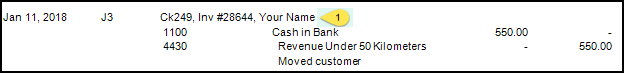
This page uses the Perfect 'Left Menu' 2 Column Liquid Layout by Matthew James Taylor. Copyright 2015, Don Cowper, Mark-My-Exercise.