

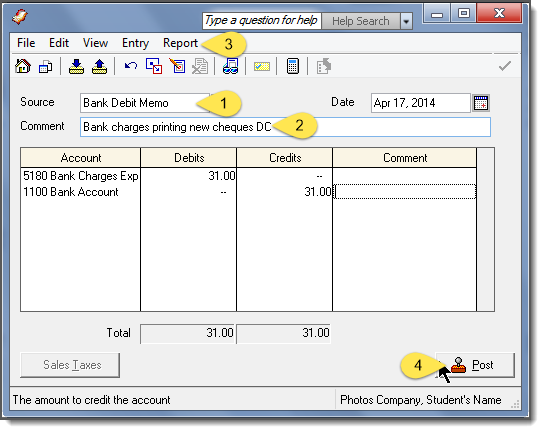 When working with General Journal Entries
in Sage 50
it is important to provide both a Source
When working with General Journal Entries
in Sage 50
it is important to provide both a Source and a Comment
and a Comment . It is also
important to use similiar wording to that used in the text book.
. It is also
important to use similiar wording to that used in the text book.

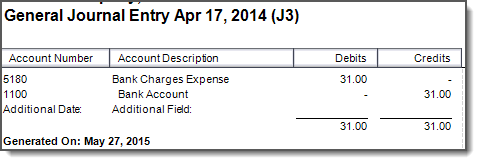 Click the Report
Click the Report button before
posting most entries in Sage 50 Accounting. This gives you a chance to
see what accounts are debited and credited and what the amounts are.
The comments you type for the Source and
Comment are not shown in this report which
is shown above. When you are satisfied with the transaction click the Post
button before
posting most entries in Sage 50 Accounting. This gives you a chance to
see what accounts are debited and credited and what the amounts are.
The comments you type for the Source and
Comment are not shown in this report which
is shown above. When you are satisfied with the transaction click the Post  button.
button.
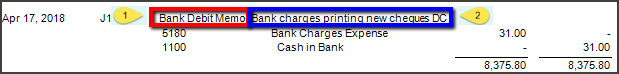
 This is the string your source
text will be mark against.
This is the string your source
text will be mark against.
 This is the string you comment
text will be mark against.
This is the string you comment
text will be mark against.
This page uses the Perfect 'Left Menu' 2 Column Liquid Layout by Matthew James Taylor. Copyright 2015, Don Cowper, Mark-My-Exercise.